Left-handed Cursor on MacOS
Have you ever been annoyed that mouse cursors are made only for right-handed people?

Do you ever wish that it pointed the other way?
1. Download Mousecape
If you are on a macOS machine, click here to download the .zip
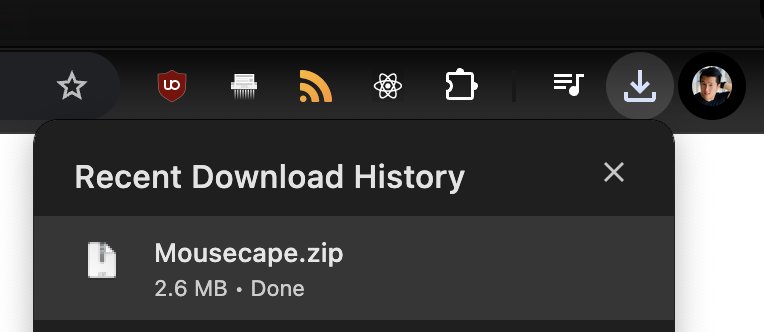
2. Drag and drop it onto Applications
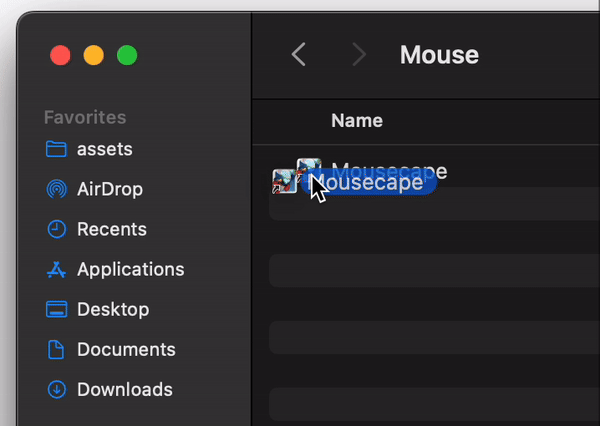
3. Open Mousecape
Because this is an open-source project downloaded from Github, MacOS will question its authenticity.
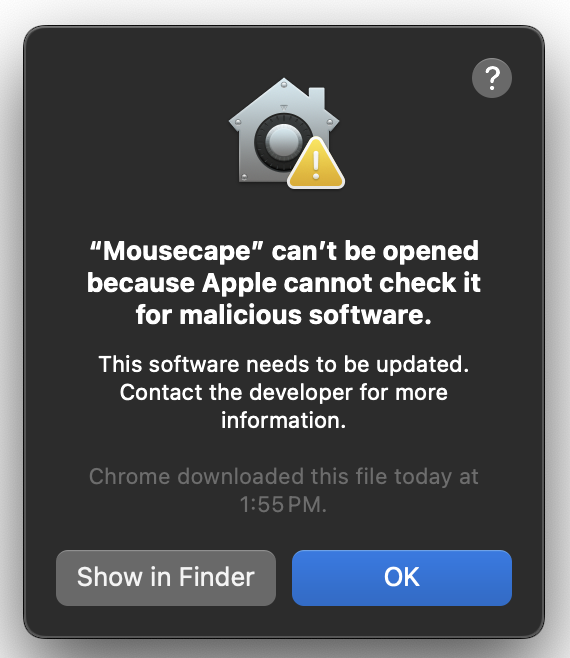
To trust Mousecape on your Mac, go to System Settings > Privacy & Security then open anyway.
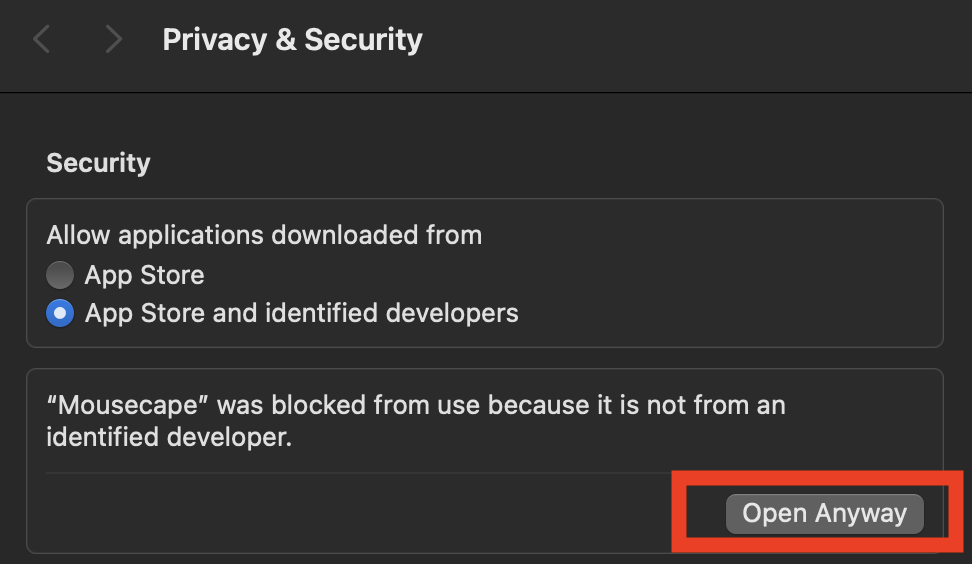
4. Use Mousecape
Settings > I am left handed
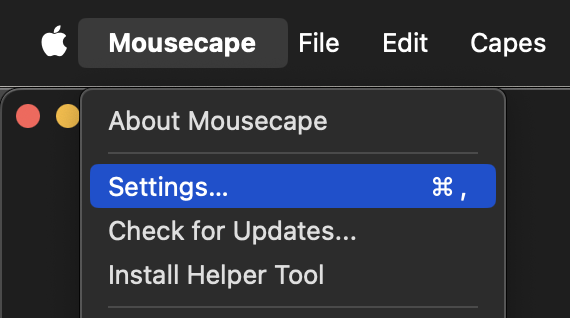
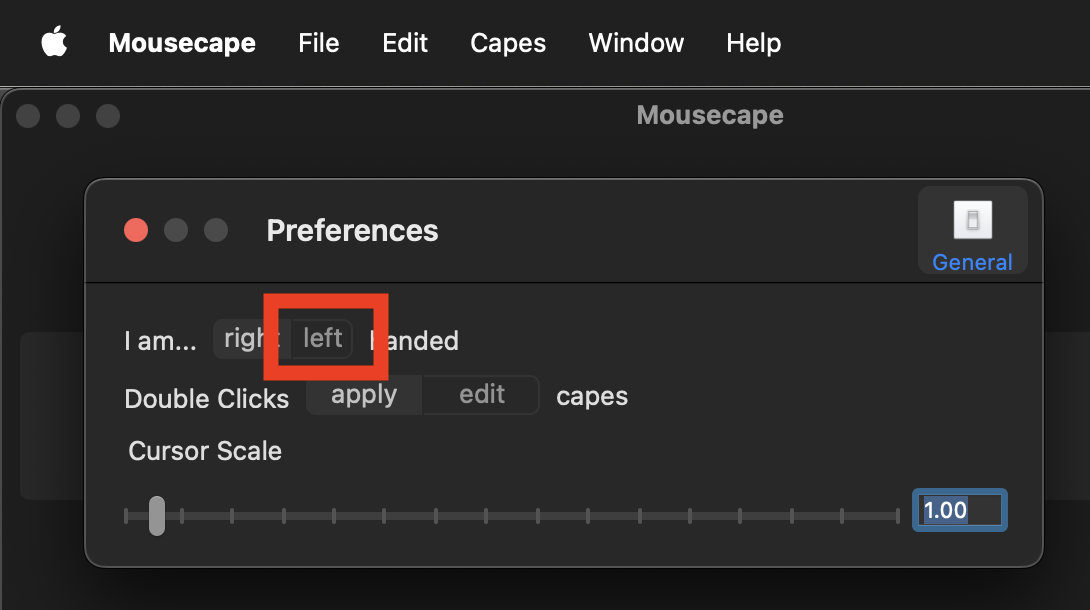
Edit > Dump Cursors
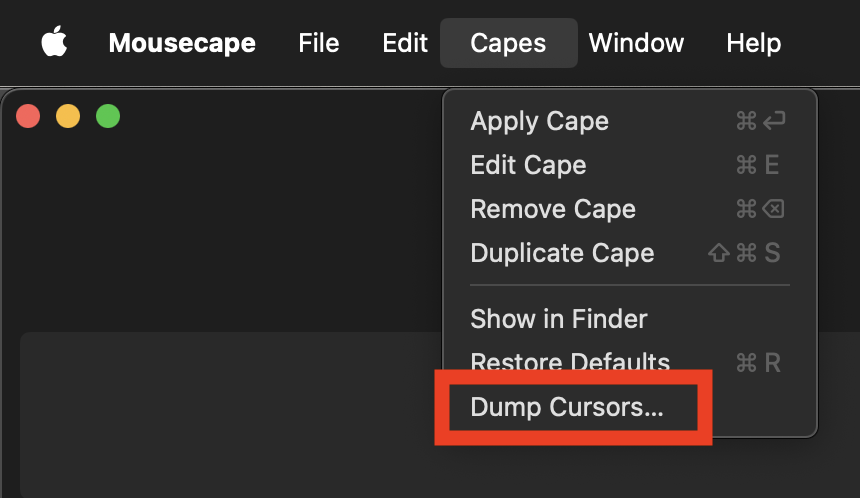
Then double click on the cursors to apply.
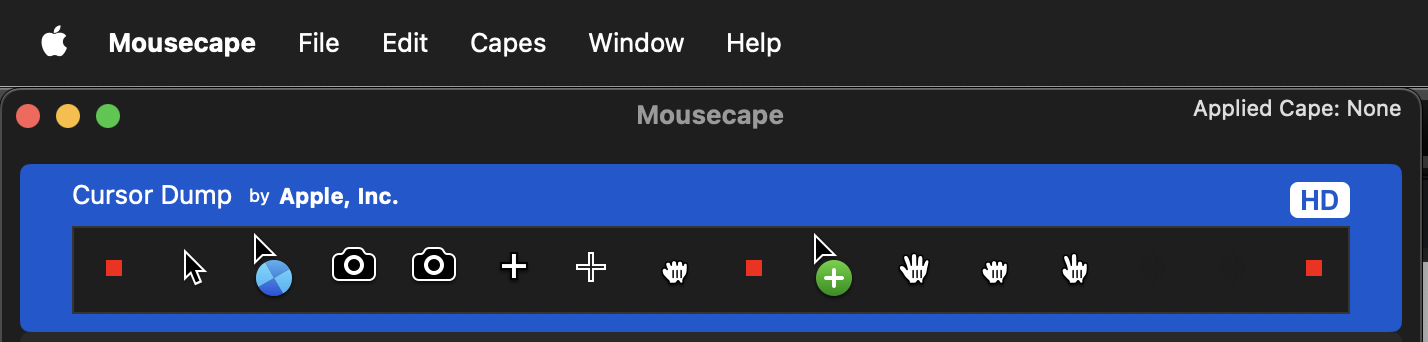
Even after you exit Mousecape, your cursor will still point the other direction. You will have to reapply when you update the OS, however.

I hope that helps.